I’m a big fan of infrared photography, and increasingly that means shooting digital IR. My personal setup has been based around a Pentax *ist-D 6 megapixel DSLR and a Hoya RM 90 filter. This has produced some pretty nice results, but it has some drawbacks. The RM90 blocks all visible light, and even infrared light up to 900 nanometers. As a result, exposure times on the *ist-D are fairly long. I also find a fair amount of “sensor flare” – light reflections within the digital sensor itself – when using the RM90.

Since just about everyone else who shoots digital IR uses a Hoya R72 filter, today I decided to pick one up and try it out. The R72 blocks visible light, but allows light transmission from about 700nm on. So I made a quick stop to the local camera store, which actually had them in stock, and then headed out to the Allegan Forest to run some tests.
Mother Nature did not entirely cooperate. Although the forecast was for clear skies and sunshine, by mid morning the sun was shining through high overcast clouds, and the only blue sky to be seen was in the southern half of the sky, which meant shooting into the sun to some degree.
Although I took several shots, I picked the one I liked the best and tried to make the best images I could from both the RM90 version and the R72 version. The photo of the Walnut Tree is the one I picked to work on. At the start of this post is the best shot I could make using the RM90 exposure. At the end is the best shot I could make using the R72 exposure. Granted – this test is a bit skewed. I’ve been shooting with the RM90 for a few years now, and have a lot more experience with it than with the R72 (used for the first time today.)
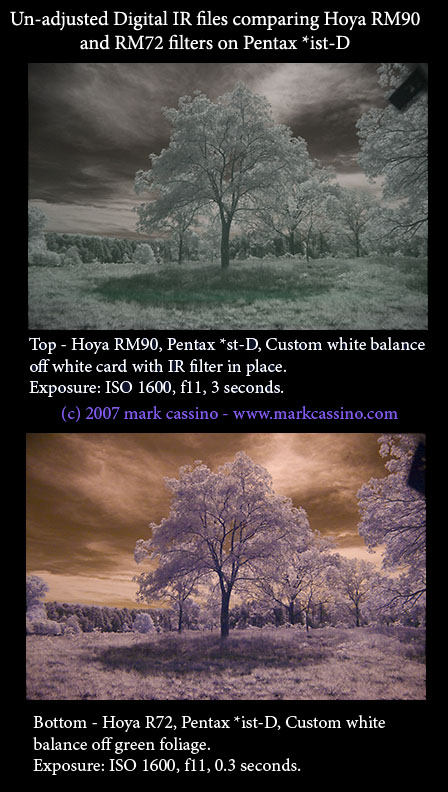 I’ve also enclosed the two RAW files, straight off the camera with no adjustment. These pretty clearly show the difference in color, white balance, and contrast between the two filters. If you look closely at the shot taken with the RM90, you can see some sensor flare in the form of a brighter cyan band running horizontal about 20% above the bottom of the frame. (Minor flare like this can be handled by using the sponge tool in Photoshop to de-saturate the flared area and blend it back into the rest of the image.)
I’ve also enclosed the two RAW files, straight off the camera with no adjustment. These pretty clearly show the difference in color, white balance, and contrast between the two filters. If you look closely at the shot taken with the RM90, you can see some sensor flare in the form of a brighter cyan band running horizontal about 20% above the bottom of the frame. (Minor flare like this can be handled by using the sponge tool in Photoshop to de-saturate the flared area and blend it back into the rest of the image.)
Nonetheless, I shot several dozen images with the two filters, attempting side by side comparisons. Here’s a rundown of what I found out:
1. Speed – the R72 was consistently about 3 stops faster than the RM90. Throughout the morning I was shooting at f11. With the RM90 in place exposures were 2 to 3 seconds at ISO 1600. With the R72 exposures were 1/4th to 1/3rd of a second at the same ISO. In either case – a tripod was a necessity.
2. White Balance – When shooting RAW files, white balance can always be adjusted later. But it’s great to get it close to the mark during the actual shooting process. For a long time I just shot with the RM90 using either daylight or auto white balance settings. This resulted in a low contrast magenta image that could easily be adjusted in Adobe Camera RAW or in Photoshop itself.
These days, with the RM90 I just take a custom white balance reading, with the filter on the camera, off a white card. This results in blue skies that are deep burgundy to black, white clouds, and somewhat cyan colored foliage.
The R72 proved to be more of a challenge on this front. When the white balance was set to auto or to daylight, the camera produced a blood red image, with almost no discernable detail in it. (The detail could of course be teased out in the RAW conversion process, but with these white balance settings it was virtually impossible to access the composition on the preview screen.) I had heard that setting the white balance off foliage was one approach that worked with the R72, so I tried that out and set a custom white balance off green foliage with the filter in place. That resulted in a much better image – although it was still tinted orange
3. Sensor flare – sensor flare seems to be tied to the length of the exposure, and with the much shorted exposures from the R72, it was greatly reduced when using this filter.
.
At the end of the day, I can only say that the two filters simply represent two different sets of tradeoffs. The long exposures resulting from the RM90 can result in too much motion blur. The shorter exposures of the R72 help to address that – but I can’t see hand holding the *ist-D with either filter in place. Color balance is probably just a matter of taste - I can see liking the RM90 in some situations, and the R72 in others. It looks like the R72 will result in a lot fewer shots lost to sensor flare.
At any rate – I’m pretty sure that an IR converted camera is in my future, probably the near future to boot.


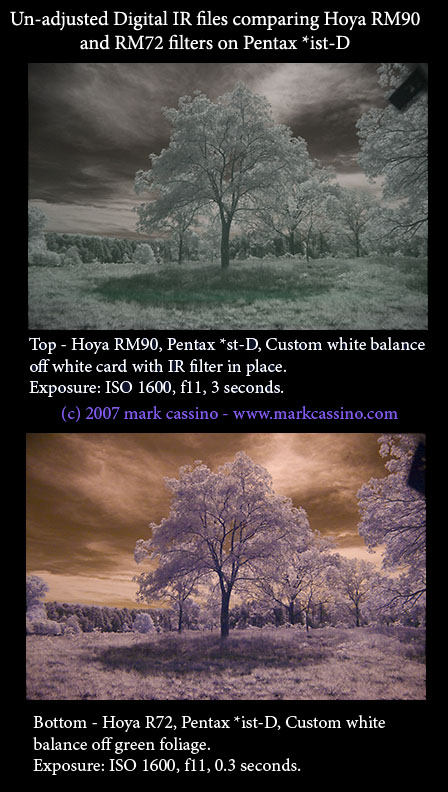 I’ve also enclosed the two RAW files, straight off the camera with no adjustment. These pretty clearly show the difference in color, white balance, and contrast between the two filters. If you look closely at the shot taken with the RM90, you can see some sensor flare in the form of a brighter cyan band running horizontal about 20% above the bottom of the frame. (Minor flare like this can be handled by using the sponge tool in Photoshop to de-saturate the flared area and blend it back into the rest of the image.)
I’ve also enclosed the two RAW files, straight off the camera with no adjustment. These pretty clearly show the difference in color, white balance, and contrast between the two filters. If you look closely at the shot taken with the RM90, you can see some sensor flare in the form of a brighter cyan band running horizontal about 20% above the bottom of the frame. (Minor flare like this can be handled by using the sponge tool in Photoshop to de-saturate the flared area and blend it back into the rest of the image.)
hi mark, i’m back to the fuji s7000 (the s9000 was stolen awhile back. sucky , but i’m cool). the 9000 was threaded, the 7000 isn’t.
i seem to remember that, back in the 70’s, some folks doing infrared were taping a plastic film(?) of some sort over lenses that couldn’t take proper filters. you got any clues on that?
if none of this makes sense, it’s cause i can barely see what i’m typing. temporary i’m sure. well, pretty sure.